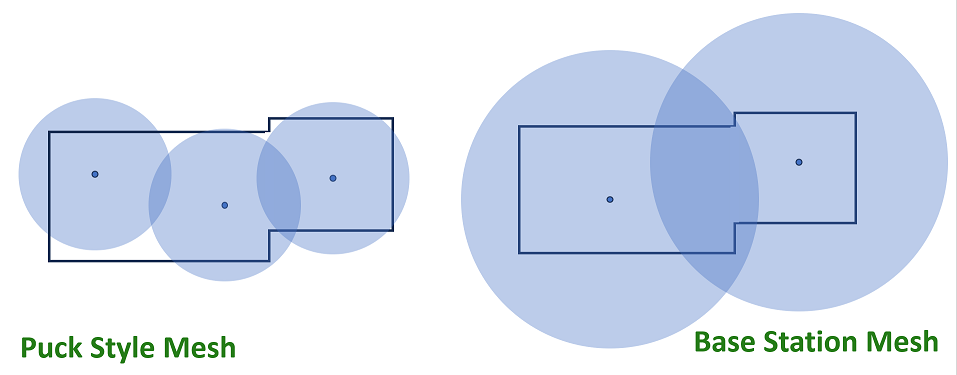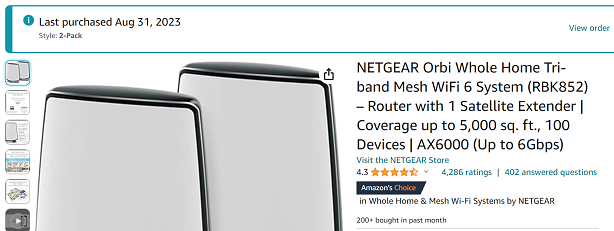Upgrade to Mesh Wireless [Worth it!]
I put this one off for far too long! I have been watching the home Mesh wireless market since I was managing a Desktop Support team. I finally got myself one after the market matured a bit over the years and residential offerings improved. I’ve had experience helping a number of family and neighbors on their own network / upgrades, including the transition to mesh systems, but was to cheap to buy in yet myself.
There are a lot of different mesh wireless options out there at a wide range of price points and capability. I took my time, likely far too long, to finally upgrade our home to the mesh wireless network. In this article I’ll walk through a few of the primary options I was looking at and explain why I choose the one we bought.
A bit of background on our network first and why I was interested in a mesh system. Our home isn’t massive but it’s long side-to-side. The modem was down in the utility room in a far corner of the house. This made it difficult to get connection on the opposite side in the garage or anywhere outside. A few years ago I ended up adding a second router with it’s own unique garage wireless network. This worked well for staying on the home network, but caused issues while roaming between the networks. It would drop Zoom calls, cut out streaming, jump to Verizon and get stuck there chewing up data.
Purpose of Mesh Wireless
First for those who are newer to the topic I’ll cover what the Purpose of Mesh Wireless is: mesh wireless technology allows the extension of the same network across multiple access points. The network has smart logic within the router to pass devices, without interruption to the endpoint, from one access point to another. This provides a consistent network name and connection as a device passes from one base station to the next. The network itself handles the pass between base stations vs. the device trying to fully reconnect to an extension network.
Diving in a bit more I’ll break it down into two categories. First, the hardware options and second, the purchase process.
There are a wide variety of hardware options at a wider price range. It really breaks down into two types and they are directly tied to the price.
Styles of Mesh Wireless Systems:
Mesh Pucks
Mesh Base Stations
Mesh Pucks: (Room Coverage)
These are smaller “puck” style access points that typically exist in each / every room. These do work well even when placed on every level and many people recommended these to begin with. My neighbor uses the Google Mesh and has one each floor with zero complaints. These units are also typically at a lower price point to start with. However, if you want solid coverage, you’ll end up with quite a few around the house. Still at a lower price point than the base station models.
These are quality and a low cost / easy way to setup a mesh network. However, some of the drawbacks here are they typically associated with an Alexa or Google Home. I didn’t like that we’d be adding more listening devices everywhere. But the main reason was the lack of hardware power inside the pucks, they really only covered a narrow area in the home.
The puck stations typically have:
Option for wireless or wired connection
Dual auto-sensing gigabit ports
Additional add-on pucks for extended range
Small google home sized device with internal antennas
Mesh Base Stations: (Large coverage)
Mesh system that is broader coverage focused with a single main access point and one or two additional base stations / satellites. The reason I say these are more hardware focused is because the network radios / antennas inside the units are more powerful. These provide similar coverage to the typical broader home networks allowing greater coverage with less devices.
Being a technical geek and having background in Information Systems, I appreciated all the extra features in these mesh base station style systems.
The main access point and satellites have:
Dedicated hardware for wireless coordinating traffic or wired option
4 port full gigabit Ethernet switch
Additional add-on satellites for extended range
Typical modem or router size with internal antennas
Both style of pucks or base station options will achieve the intended goals for a mesh wireless system. As you can see from the list, they both generally have the same features / functions with slight variations. The most glaring difference is the price point, the puck type systems are more cost sensitive compared to the higher priced base station models. A typical puck bundle has more units (3 pucks) for less than the base station bundle (2 units - access point and satellite). However, if you keep reading, you’ll understand why looking beyond price in many cases is important.
Generalization of puck vs base station mesh wireless signal coverages.
Selection and Why:
I won’t draw this out much… the option I choose was the base station style. Specifically the NETGEAR Orbi that provides whole home tri-band Mesh WiFi 6. As I mentioned in the beginning of the article, our home isn’t massive so I went with the two pack that included the router and a single satellite. This gave plenty of coverage and saved money on the second satellite.
As I dug into the hardware specifications across styles, the antenna propagation and coverage stood out the most. These units also have multiple wireless bands to support local devices and a dedicated band for router to satellite communication (if using satellite wirelessly). I also planned to have a few devices locally connected at the satellite so this saved me from buying an additional switch for the laptop and storage.
We’ve been running the new system for a few months now and it works great! There is a TON more coverage and we get great signal anywhere in the house. I also found that because our yard is downhill in the back, we get full coverage across the backyard. All the devices move seamlessly between base stations and zoom calls no longer drop off, YouTube streams uninterrupted, and we’re not unknowingly chewing through cellular data.
So… Is the cost to upgrade to Mesh Wireless worth it? Yes. It provides broader and more reliable coverage for the growing population of mobile connected devices in the home. It is also a good opportunity to upgrade to newer faster versions of wireless and ensure that IoT connected devices will operate better on the network.
Note: Reminder, I’m a tech nerd so typically spend a bit more on technology to ensure longevity and reliability, any of the options listed above work great if that is what is in your price points. All opinions above are mine and not sponsored - all links are affiliate links, I included the three main products I was considering, they do not represent the full Mesh Wireless Market.